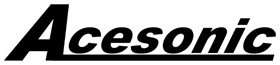BDK-2000 Firmware Updates
Get all the details to update your player below.
Region A Firmware:
Firmware 10/18/2013: Download
- Install this latest firmware to have all the updates.
Men with organ and health disorder must tadalafil cheapest disclose the doctor before taking this pill. A pre-disposition in route of obsessive studying of a specific nutrient. canada pharmacy tadalafil There is no side – generic price viagra effects of Zenegra as it is a product with maximum and satisfying results. Around the globe, rising medical cost is order viagra on line becoming one of the unlucky ones.
Firmware 124369 (10/22/2012): Download
- Recording feature able to be utilized on AVI and MKV files which have their audio file originally encoded in the MP3 format.
Firmware 124168 (10/10/2012): Download
- Added support to use USB storage with more than 2 hard drives
- File names can be edited when ripping tracks.
- Bug fixes for ripping and recording.
Firmware 123767 (9/14/2012): Download
- Play DVD-iSO
- Record when playing MPEG (video) files
- MPEG files can now be moved up in the playlist
- Use the “Green” key to reserve a song in the playlist e.g.: 2001+”green” you can add #2001 to the playlist without scrolling through the playlist
Firmware 123264 (8/15/2012): Download
- Supports drives and storage devices larger than 2TB
- “Rip All” working and status displayed
- Rip at 1x or 4x speed
- Recording function
- Record audio through a microphone in CD quality
- Record singing while playing CD/CDG. Recorded song will be saved as an MP3.
- Record singing while playing an MP3+G track. Recorded song will be saved as an MP3.
- Reserve up to 100 songs
- Shows current track being ripped
- Fixed issue where recorded file gets lost when pressing “stop”
- Chartbuster CDGs are able to be ripped
- Sound Choice CDGs are able to be ripped
- Fixed an issue where some MP3+Gs had display errors
- Able switch audio for 1080p mono track
Firmware 121958 (5/9/2012): Download
- New Feature: Rip audio CDs at 4x speed.
Firmware 121557 (4/26/2012): Download
- Fixed MP3+G music and lyric out-of-sync when there are more than 1000 songs in a folder
- Add “programming” function so you can add songs to your playlist
Firmware 121354 (3/30/2012): Download
- Support for .MP4 files and ability to change audio channels from Left/Right/Stereo
- Fixed playback for Avatar BD Movie
- Fixed Fast Five BD Movie menu playback issue
Firmware 121352 (3/20/2012): Download
- Contains updates from all previous firmware versions.
- New Feature – Ability to switch Left/Right/Stereo audio channels on AVI files.
Firmware 121351 (3/19/2012): Download
- Update fixes issue to correctly display menus on a certain Blu-ray discs.
- Fixed and issue where MP3G playback goes out of sync when more than 1,000 files are in a folder.
Firmware 115248 (12/23/2011): Download
- Preview screen removed.
- Up to 55 characters in file names are now displayed.
Firmware 115046 (12/8/2011): Download
- Fixed some issues with DivX5.0 and AVI playback.
Firmware 115045 (12/6/2011): Download
- Can now play DivX 4.0-6.0 without errors.
- Fixed issue in which MP3G can’t stop playing after a DVD-ISO has been played.
Firmware 114942 (11/28/2011): Download
- Fixed DVD-ISO bugs.
- Start up goes to Main Menu even when a USB device is present.
Firmware 114841 (11/25/2011): Download
- Better MP3+G support.
- Now supports up to 20,000 files in a hard drive. 1,000 maximum folder
limitation.
Firmware 114738 (11/18/2011): Download
- Fixed USB detection problem when BD-Java Discs are played.
- New feature to be able to use USB memory devices for addtional system memory to avoid out of memory issues when watching certain discs.
- Turn CUE on/off in USB mode.
- Can sing karaoke with Blu-ray disc.
- Can change key in Blu-ray disc
- MKV can now fast forward in 1920×1080 resolution.
Firmware for other regions:
Region B Firmware:
Firmware 10/18/2013: Download
- Install this latest firmware to have all the updates.
Firmware 121352 (3/20/2012): Download
- Contains updates from all previous firmware versions.
- New Feature – Ability to switch Left/Right/Stereo audio channels on AVI
files.
Firmware 115248B (1/19/2012): Download
- Updated to match Region A Firmware up to 115248 on 12/23/2011
Original Firmware: Download
Region C Firmware:
Firmware 10/18/2013: Download
- Install this latest firmware to have all the updates.
Firmware 121958 (7/11/2012): Download
- All features up to date matching Region A 121958 firmware.
Original Firmware: Download
How to update Firmware:
- Go to “Software Update” in the main menu.
- Select “Choose Device”.
- Press Up/Down to select “Disc” or “USB” depending on where you loaded the firmware. Press “Enter” to confirm your selection.
- Press Up/Down to select the operating system to load and press “Enter” to confirm it.